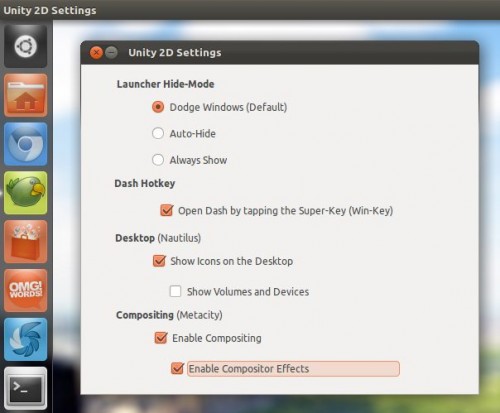This is the Unity the Weekly report for 6 July. The last weeks the team spent some time
hacking on
Unity in Dublin, Ireland, Which included a quick meet and greet with the locally team. The Things That Happened main this week were the resource persons Mostly plumbing &
GTK3 ported, Which is now complete. Other than the capital compiz dialogs there's no new crazy weeks this bling, bling foundationy just boring and a bunch of hacking:
Unity Contributor Activity This Week
* Oliver Sauder has fixed the application spread to only show applications on the current workspace.
* Alexander Fougner made his first contribution to Unity by changing “Keep In Launcher” to “Keep in launcher”. Hey, it’s all about the little things.
* Marco Biscaro has made yet another fix where clicking on an icon when spread now correctly cancels the spread. Thanks Marco.
* Oier Mees made his very first Unity contribution (yaay!) Oier fixed the Dash search box, such that clicking inside it removes the search hint. I love attention to details.
* Manuel Nicetto has committed yet another fix for quicklists. The fix improves keyboard navigation and resolves focus issues.
* Andrea Azzarone also resolved issues with autohide for the launcher. The fix also helps tooltips become more robust and always end up showing on the screen
Other branches for the incoming fixes are in the reviews queue. Thanks to all the contributors who've spent time making better the Unity. Want to dives in? Check out the big list of below & dive in!
Things going on in Oneiric
* New Unity snapshot with new Nux/Unity (and gtk3 indicator support).
o Compiz patch was needed with the new unity dialogs
o But this brings a lot of issues with compiz current configuration handling system (Can’t add new plugin, even when existing plugins depends on a new one, making everything segfault). Need to prioritize the gsettings backend and remove those limitations in libcompizconfig itself.
* New Unity-2d release with some metacity patches and a lot of bug fixes.
o Unity 2d is now at 80% accessible. Some patches post alpha2 in Qt will help removing the latest gotchas. Very active work with upstream to get that done as soon as possible.
o Note that the half implement unity-like modal dialogs showing in metacity due to the metacity theme used in compiz will be removed (no resource for implementing the full design).
o Still using gtk2 indicators, but good progress (merge request today in trunk) to use the unity-panel service and so, get rid of it.
* Qt has now the sni-qt support (seeded by default, will be there after alpha2): transparent indicator fallback support. This mean no more systray for popular Qt apps like mumble, skype, it will all just work out of the box.
* Incoming dconf support in QML (and not Qt). Will be used by unity 2d first.
* Discussion with upstream with zeitgeist first indexing to not have blank unity places. Still need to determine if this should be integrated (as it is today) with the activity log manager managing blacklists as well, if so, if it should be added to gnome-control-center and such or just run on first login. Needs design team to be back from holidays to discuss that. Add items to alpha3.
Labels: Ubuntu